
Ridesharing services like Uber have transformed travel, offering unparalleled convenience, affordability, and accessibility.
However, there may be instances when you face issues during your Uber experience, such as noticing that your Uber driver is not moving after accepting your ride request.
Let’s delve deeper into the possible reasons behind this occurrence, outline the appropriate steps to take in response, discuss preventive measures, provide insights into how Uber handles such situations, and offer additional tips and resources for riders.
Contents
Reasons Why an Uber Driver Might Not Be Moving
There could be various reasons why your Uber driver isn’t moving after accepting your ride request. Some of these reasons include:
Your driver may need help with their GPS or navigation system, causing them to be unsure of your pickup location or the best route to reach you.
2. Traffic Congestion or Road Obstructions
Your driver could be stuck in traffic or dealing with road obstructions, such as construction zones, accidents, or road closures, which can temporarily prevent them from moving.
3. Vehicle Breakdown or Technical Problems
Your driver’s vehicle may have experienced a breakdown or technical issue, preventing them from continuing their journey to your pickup location.
4. Personal Emergencies or Unforeseen Circumstances
Your driver might face a personal emergency or unexpected situation requiring immediate attention, causing them to stop moving temporarily.
5. Miscommunication or Misunderstanding
There may be instances where the driver needs to understand the pickup location or other details related to the ride, causing confusion and delays.

What Should You Do If Your Uber Driver Is Not Moving?
Suppose your Uber driver isn’t moving after accepting your ride request. Taking appropriate steps to address the situation and ensure a smooth and efficient ride is essential. Here are some recommendations:
1. Assess the Situation
Before jumping to conclusions, take a moment to assess the situation. Consider the possible reasons mentioned above for why your driver may not be moving. It’s essential to remain patient and avoid making assumptions.
2. Communicate with Your Driver
Use the in-app messaging or call feature to contact your driver and inquire about their status. They may have a valid reason for not moving, such as traffic congestion or a vehicle issue. Open communication can help clarify the situation and provide reassurance.
3. Monitor the Driver’s Progress
Check your driver’s location and progress using the Uber app. This will help you stay informed about the situation and allow you to make alternative arrangements if necessary.
4. Contact Uber Support if Necessary
If your driver continues not to move despite your communication efforts, or if you feel uncomfortable or concerned, contact Uber support through the app.
Provide details about the situation, including the driver’s name, vehicle information, and trip details. Uber support can assist in resolving the issue and, if necessary, arrange for an alternate driver or transportation method.
5. Be Prepared to Cancel the Ride
In extreme cases where the driver does not respond to your messages or calls and remains stationary for an extended period, you may need to cancel the ride.
Be sure to inform Uber support about the situation and provide a detailed explanation for the cancellation. This can help protect you from cancellation fees and ensure that Uber adequately addresses the issue.
Tips for Preventing and Handling Similar Situations in the Future
To minimize the chances of encountering issues with an immobile Uber driver in the future, consider implementing the following tips:
- Double-check your pickup location: Before confirming your ride, double-check your pickup location to ensure it’s accurate and easily accessible. This can provide clarity and communication with your driver.
- Provide clear instructions: When requesting a ride, consider providing additional instructions or details about your pickup location, especially if it’s a busy area or complex building.
- Monitor your driver’s progress: Keep an eye on your driver’s location and progress as they approach your pickup point. This will help you identify any issues or delays early on and allow you to respond accordingly.
- Maintain open communication: Keep the lines of communication open with your driver throughout the ride. If needed, politely ask questions or guide, and be receptive to their explanations or suggestions.
- Familiarize yourself with Uber’s policies and support options: Understanding Uber’s cancellations, driver conduct, and dispute resolution policies can help you navigate issues confidently and easily.
- Be prepared with alternative transportation options: It’s always a good idea to have backup transportation options, such as public transit or another ridesharing service, if you encounter issues with your Uber driver.
- Rate and review your driver: After completing your ride, take the time to rate and review your driver. This feedback helps Uber maintain high-quality service and address potential issues with drivers.
- Stay updated on local traffic and road conditions: By monitoring local traffic reports and road conditions, you can better anticipate potential delays or issues that may impact your ride.
- Consider peak travel times and locations: Be aware of peak travel times and places, such as rush hour or popular event venues, as these can often result in increased demand for rides and longer wait times.
- Adjust your pickup location if necessary: In some cases, adjusting your pickup location to a less congested area or a place with better visibility can help prevent delays and make it easier for your driver to locate you.

Following these tips and taking the appropriate steps if encountering an immobile Uber driver can help ensure a positive and efficient Uber experience.
Additional Resources and Support for Riders
Uber is committed to providing a seamless and enjoyable experience for riders, and they offer various resources and support options to help address any issues or concerns that may arise during your ride. Some of these resources include:
- The Uber Help Center: This online resource offers a wealth of information on how to use the app, payment options, accessibility features, and more.
- In-app support: The Uber app provides easy access to support options such as reporting an issue, contacting customer support, and submitting feedback.
- Social media channels: Uber maintains active social media profiles on platforms like Twitter and Facebook, sharing updates, news, and helpful tips for riders.
- Local Uber offices: In some cities, Uber operates local offices or Greenlight Hubs where riders can receive in-person assistance with issues or concerns.
By familiarizing yourself with these resources and support options, you can feel confident and well-prepared to handle any issues arising during your Uber experience.
Final Thoughts
While seeing your Uber driver not moving after accepting your ride request can be concerning, there are often valid reasons for the delay.
By remaining patient, communicating with your driver, and taking the necessary steps to address the situation, you can help ensure a smooth and efficient ride.
I’ve provided the information and actionable advice to handle such situations and work towards a positive resolution for all parties involved. With these tips and resources, you can confidently navigate your Uber experience and enjoy ridesharing’s many benefits.
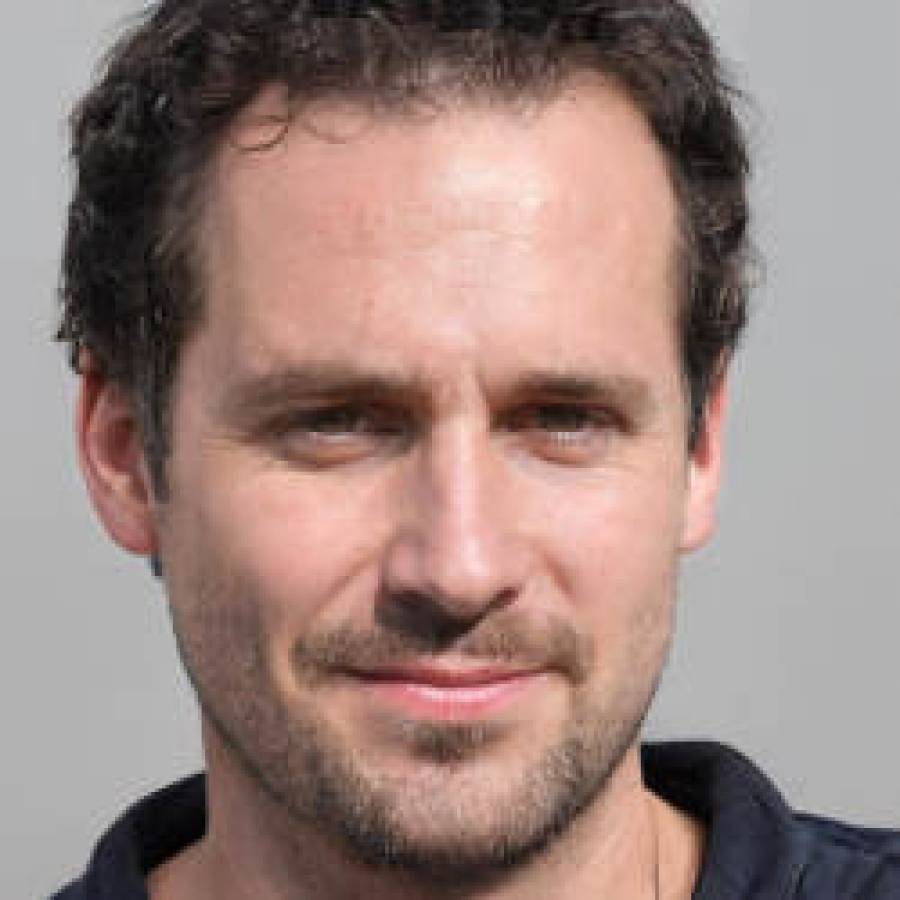
Hey there! I’m Dave, an experienced Uber driver and the driving force behind this blog. Since 2015, I’ve been sharing my wealth of knowledge and practical advice on all things Uber.
From maximizing your earnings to navigating surge pricing and choosing efficient routes, I’ve got you covered. I’m passionate about empowering fellow drivers, creating a sense of community and support.
Join me on this exciting journey as I guide you through the ins and outs of the rideshare world, helping you become an Uber expert. Let’s hit the road together and unlock the secrets to success in the world of Uber.






