When using Uber, one of the most common issues riders may face is receiving the “Your payment method is invalid” error message. This can be frustrating, especially when you’re in a hurry and need to book a ride.

In this comprehensive guide, we will explore the reasons behind this error message, provide potential solutions, offer tips for preventing future payment-related issues with your Uber account, and discuss the importance of maintaining good communication with your bank or credit card provider.
Contents
- 1 1. Understanding the “Your Payment Method is Invalid” Error Message
- 2 2. Potential Causes of the “Your Payment Method is Invalid” Error Message
- 3 3. Solutions for Resolving the “Your Payment Method is Invalid” Error Message
- 4 4. Tips for Preventing Future Payment-Related Issues with Uber
- 5 5. Maintaining Good Communication with Your Bank or Credit Card Provider
- 6 Conclusion
1. Understanding the “Your Payment Method is Invalid” Error Message
The “Your payment method is invalid” error message typically appears when there’s an issue with the payment information you have on file with Uber.
This can occur for various reasons, such as an expired or declined credit card, incorrect billing information, a temporary issue with your bank or credit card provider, or even a glitch within the Uber app itself.
When this error message appears, you will not be able to request a ride until the payment issue is resolved.
2. Potential Causes of the “Your Payment Method is Invalid” Error Message
There are several potential causes for the “Your payment method is invalid” error message. Some of the most common reasons include:
- Expired credit card: If your credit card has expired, it will no longer be valid for use with Uber or any other merchant.
- Declined transaction: Your bank or credit card provider may decline a transaction for various reasons, such as insufficient funds, suspected fraud, or a temporary hold on your account.
- Incorrect billing information: If the billing information associated with your payment method (e.g., name, address, or zip code) does not match the information on file with your bank or credit card provider, your transaction may be declined.
- Temporary issues with your bank or credit card provider: Occasionally, banks and credit card providers experience technical issues that may prevent transactions from being processed.
These issues are usually temporary and resolve themselves within a few hours or days. - Uber app glitches: While rare, technical issues within the Uber app itself can sometimes cause the “Your payment method is invalid” error message.
In such cases, updating the app or reinstalling it may help resolve the issue.
3. Solutions for Resolving the “Your Payment Method is Invalid” Error Message
If you encounter the “Your payment method is invalid” error message, there are several steps you can take to resolve the issue and continue using Uber:
1. Verify your payment information
The first step in resolving this error message is to verify that your payment information is accurate and up-to-date. To do this, follow these steps:
- Open the Uber app and tap on the menu icon in the top left corner.
- Tap on “Payment” to view your current payment methods.
- Review the details for each payment method, ensuring that the card number, expiration date, and billing information are correct.
- If you find any errors or outdated information, tap on the payment method and select “Edit” to update the necessary details.
- After updating your payment information, try requesting a ride again to see if the error message has been resolved.

2. Add a new payment method
If your current payment method is expired, declined, or otherwise invalid, you may need to add a new payment method to your Uber account. To do this, follow these steps:
- Open the Uber app and tap on the menu icon in the top left corner.
- Tap on “Payment” and then select “Add Payment Method.”
- Choose the type of payment method you wish to add (e.g., credit/debit card, PayPal, or a mobile wallet like Apple Pay or Google Pay).
- Enter the required information for the new payment method and tap “Save.”
- Once you’ve added a new payment method, try requesting a ride again to see if the error message has been resolved.
3. Contact your bank or credit card provider
If your payment information is accurate and up-to-date but you’re still receiving the “Your payment method is invalid” error message, there may be an issue with your bank or credit card provider.
Contact them to inquire about any potential issues with your account, such as declined transactions, temporary holds, or suspected fraud.
In some cases, your bank or credit card provider may need to authorize Uber transactions or update their systems to resolve the issue.
Additionally, they may provide valuable insights into the specific reason for the declined transaction, which can help you address the issue more effectively.
4. Contact Uber support
If you’ve tried the above solutions and are still experiencing the “Your payment method is invalid” error message, it’s time to contact Uber support for assistance.
You can reach out to Uber support through the following methods:
- In-app support: Open the Uber app, tap on the menu icon in the top left corner, select “Help,” and choose the relevant issue from the list of options.
You can also tap on “Account and Payment Options” and then “I have an unknown charge” to report the issue. - Uber website: Visit the Uber Help Center at help.uber.com and sign in to your account to access support resources and submit a request for assistance.
When contacting Uber support, provide as much information as possible about the issue you’re experiencing, including any relevant error messages, the steps you’ve taken to resolve the problem, and details about your payment methods.
This will help the support team better understand your issue and provide more effective assistance.
4. Tips for Preventing Future Payment-Related Issues with Uber
To minimize the likelihood of encountering the “Your payment method is invalid” error message or other payment-related issues with your Uber account, consider implementing the following tips:
- Regularly update your payment information: Make a habit of reviewing and updating your payment information on file with Uber at least once every few months.
This can help ensure that your payment methods remain valid and up-to-date. - Set up multiple payment methods: Adding multiple payment methods to your Uber account can provide a backup option in case one of your payment methods becomes invalid or is declined.
This can save you time and frustration when trying to book a ride. - Enable notifications from your bank or credit card provider: Many banks and credit card providers offer notifications for declined transactions or other account-related issues.
Enabling these notifications can help you stay informed about potential problems and address them promptly. - Monitor your account activity: Regularly review your bank and credit card statements to ensure that all transactions are accurate and authorized.
This can help you identify any potential issues or discrepancies before they escalate.
5. Maintaining Good Communication with Your Bank or Credit Card Provider
One key aspect of preventing and resolving payment-related issues with Uber is maintaining good communication with your bank or credit card provider.

By keeping them informed about your Uber usage and any changes to your payment methods or account information, you can minimize the likelihood of encountering issues such as declined transactions or temporary holds.
Consider taking the following steps to maintain good communication with your bank or credit card provider:
- Notify them of your Uber usage: If you’re a new Uber user or have recently started using the service more frequently, inform your bank or credit card provider so that they’re aware of these changes in your spending patterns.
This can help prevent potential fraud alerts or account holds. - Discuss transaction limits: Some banks or credit card providers have daily or monthly transaction limits. Talk to your bank or credit card provider about these limits and how they may impact your ability to use Uber.
If necessary, request to have your limits adjusted to accommodate your Uber usage. - Update your contact information: Ensure that your bank or credit card provider has your current contact information, including your phone number and email address.
This will enable them to reach you quickly in case of any account issues or concerns.
Conclusion
The “Your payment method is invalid” error message can be frustrating, but by understanding the potential causes of this issue, following the steps outlined in this guide, and maintaining good communication with your bank or credit card provider, you can resolve the problem and continue using Uber without interruption.
By maintaining up-to-date payment information, setting up multiple payment methods, staying vigilant about your account activity, and keeping an open line of communication with your bank or credit card provider, you can minimize the likelihood of encountering payment-related issues with your Uber account and enjoy a seamless rideshare experience.
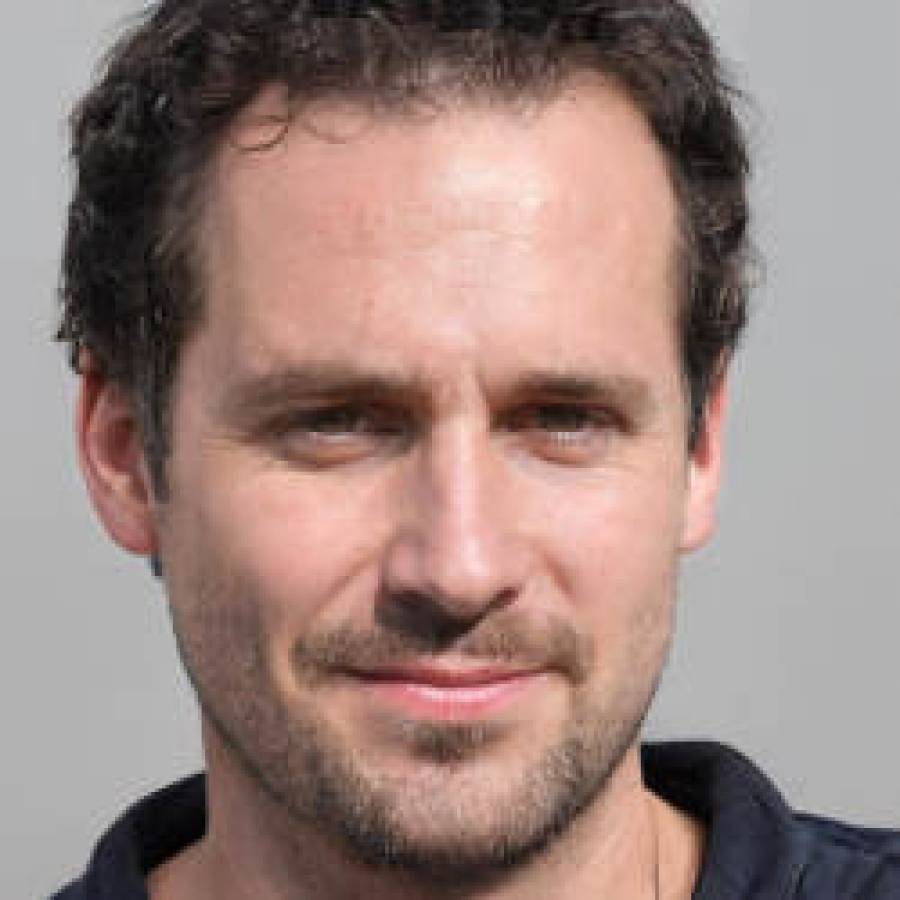
Hey there! I’m Dave, an experienced Uber driver and the driving force behind this blog. Since 2015, I’ve been sharing my wealth of knowledge and practical advice on all things Uber.
From maximizing your earnings to navigating surge pricing and choosing efficient routes, I’ve got you covered. I’m passionate about empowering fellow drivers, creating a sense of community and support.
Join me on this exciting journey as I guide you through the ins and outs of the rideshare world, helping you become an Uber expert. Let’s hit the road together and unlock the secrets to success in the world of Uber.






