Uber has revolutionized the transportation industry with its user-friendly application and seamless services. When setting up an Uber account, one of the first steps is adding a payment method.
This could range from credit cards, debit cards, and digital wallets like PayPal to cash payments in certain regions. The app is designed to accept major credit cards, including Visa, MasterCard, American Express, and Discover.

Once you input your card information, the app stores it securely. After each ride, the fare is automatically deducted from your card. This level of automation simplifies transactions, making the process extremely user-friendly.
However, despite Discover being listed as an accepted payment method, some users have reported challenges when using their Discover card for Uber rides. To understand why this might happen, let’s explore some potential reasons behind this issue.
Contents
- 1 Potential Reasons Why Your Discover Card Might Not Be Accepted by Uber
- 2 Detailed Solutions to Address the Issue of Uber Not Accepting Your Discover Card
- 2.1 1. Double-check Your Card Details:
- 2.2 2. Update Your Card Information:
- 2.3 3. Maintain Sufficient Balance:
- 2.4 4. Discuss Possible Restrictions with Your Bank:
- 2.5 5. Troubleshoot the Uber App:
- 2.6 6. Contact Uber Support:
- 2.7 7. Reach out to Discover Customer Service:
- 2.8 8. Add an Alternative Payment Method:
- 2.9 9. Update Your App:
- 2.10 10. Check Your Internet Connection:
- 2.11 11. Clear Cache and Cookies:
- 2.12 12. Restart Your Device:
- 3 Extra Measures to Ensure Smooth Transactions
Potential Reasons Why Your Discover Card Might Not Be Accepted by Uber
1. Incorrect Card Details:
One of the most common issues is the misentry of card details. The app cannot process the payment if you’ve accidentally entered incorrect card details, such as the card number, expiry date, CVV number, or zip code.
2. Expired Card:
Credit cards come with an expiration date. If your Discover card has passed its validity date, it is no longer fit for transactions, and Uber will not be able to accept it.
3. Insufficient Funds:
Your Discover card needs to have enough balance to cover the cost of the ride. If your card balance is sufficient, Uber can process the transaction.
4. Bank Restrictions:
Banks sometimes restrict certain types of transactions or transactions beyond a specific limit. If your bank has imposed such limitations on your card, it could prevent Uber from accepting it.
5. Technical Glitches:
Like any other digital platform, Uber may face technical issues that could temporarily disrupt its payment processing system.
Now, let’s consider the possible solutions to these issues.
Detailed Solutions to Address the Issue of Uber Not Accepting Your Discover Card
1. Double-check Your Card Details:
Make sure you’ve accurately entered your Discover card details. Check the card number, expiry date, CVV number, and billing zip code. If you find any errors, correct them promptly in the Uber app.

2. Update Your Card Information:
If your Discover card has expired, you must request a new one from Discover. Once you receive the new card, update the card details in the Uber app.
3. Maintain Sufficient Balance:
Ensure your Discover card has enough balance to cover the cost of your Uber ride. Regularly check the credit; deposit funds into your account if it’s low.
4. Discuss Possible Restrictions with Your Bank:
If you suspect your bank has restrictions on your card, contact them. Ask them to clarify if there are any limitations and request them to remove these, especially for Uber transactions.
5. Troubleshoot the Uber App:
If all else fails, try troubleshooting the app. Close and reopen it, or delete and reinstall it. Often, this can help resolve minor technical issues.
6. Contact Uber Support:
If you’ve tried all the above steps and still face issues, it’s time to contact Uber support. You can do this through the ‘Help’ section in the Uber app.
7. Reach out to Discover Customer Service:
Contact Discover customer service. They can help you determine if any issues with your card or restrictions on your account prevent Uber transactions.
8. Add an Alternative Payment Method:
Consider adding an alternative payment method to your Uber account as a last resort. This could be another credit card, a debit card, or a digital wallet like PayPal.
9. Update Your App:
Sometimes, outdated versions of the app may cause payment processing issues. Ensure you have the latest version of the Uber app installed on your device.
10. Check Your Internet Connection:
A weak or unstable internet connection can also interfere with payment processing. Ensure you have a strong and stable connection when booking your Uber ride.
11. Clear Cache and Cookies:
Over time, your device stores cache and cookies that affect the performance of your apps. Try clearing your device’s cache and cookies and restarting the Uber app.
12. Restart Your Device:
Sometimes, the simplest solution is to restart your device. This can help resolve minor software glitches that may interfere with the app’s functionality.
Extra Measures to Ensure Smooth Transactions
It’s also vital to take some extra steps to ensure smooth transactions in the future:
1. Regularly Update Your App:
App developers regularly release updates to improve functionality and fix bugs. Periodically updating your Uber app will ensure you have the latest features and bug fixes.
2. Regularly Check Your Card Details:
To avoid rejections due to expired cards or changed details, regularly check the card information you have on file with Uber and update it as needed.
3. Keep Track of Your Bank Account:
Monitor your bank account balance and ensure sufficient funds before booking a ride.
4. Contact Customer Service Immediately If Issues Persist:
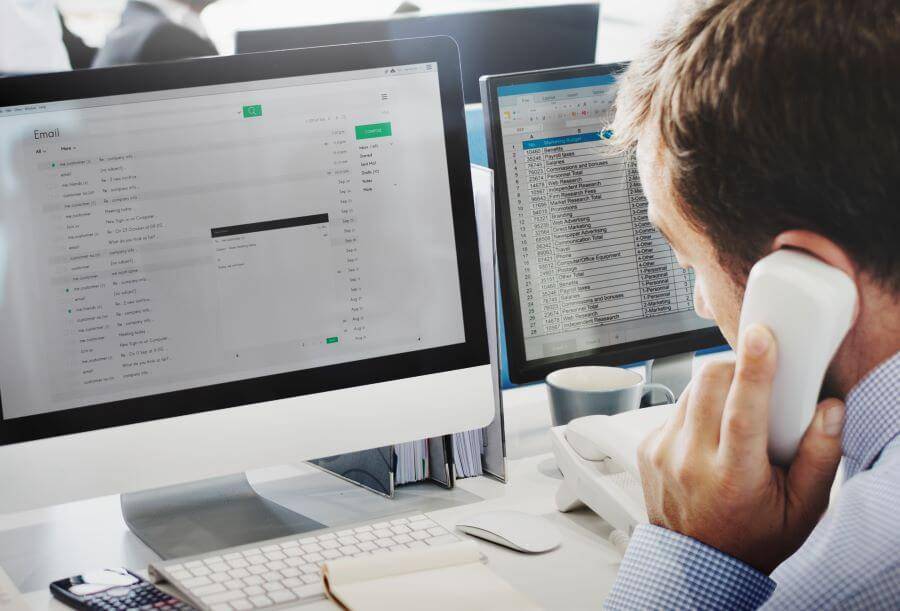
If you’ve tried all the solutions and the problem persists, immediately contact Uber or your bank’s customer service.
You can troubleshoot effectively by understanding the intricacies of Uber’s payment system and the potential reasons why your Discover card might not be accepted.
Ensure your card details are accurate, valid, and sufficiently funded, and no bank restrictions impact your transactions. Never hesitate to contact Uber support or Discover customer service if you need further assistance.
With this guide, you should be well-equipped to tackle this issue and continue to enjoy the convenience of Uber rides.
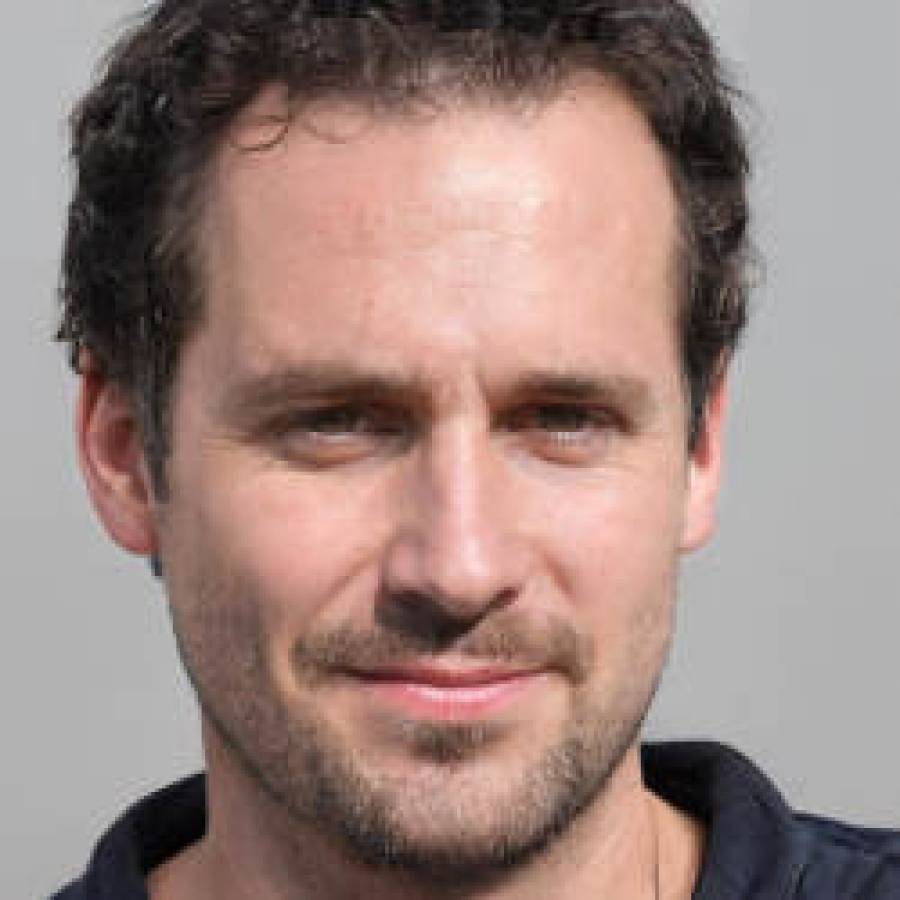
Hey there! I’m Dave, an experienced Uber driver and the driving force behind this blog. Since 2015, I’ve been sharing my wealth of knowledge and practical advice on all things Uber.
From maximizing your earnings to navigating surge pricing and choosing efficient routes, I’ve got you covered. I’m passionate about empowering fellow drivers, creating a sense of community and support.
Join me on this exciting journey as I guide you through the ins and outs of the rideshare world, helping you become an Uber expert. Let’s hit the road together and unlock the secrets to success in the world of Uber.






