Navigating the Uber pickup process can be confusing, especially if the pin for your pickup location needs to be in the right place.

This in-depth guide will explore why the pin may be misplaced and provide practical solutions and additional insights to ensure a smooth and efficient pickup experience.
Contents
- 1 1. Understanding Uber’s Pickup Location System
- 2 2. Reasons for Misplaced Pins
- 3 3. How to Fix a Misplaced Pin
- 4 4. Tips for an Efficient Pickup Experience
- 5 5. What Drivers Can Do to Improve the Pickup Process
- 6 6. How Uber is Addressing the Issue
- 7 7. Rider and Driver Collaboration
- 8 8. Advanced Solutions for Common Pickup Issues
- 9 Conclusion
1. Understanding Uber’s Pickup Location System
When you request a ride on the Uber app, the platform uses GPS technology to determine your location and set it as the default pickup point. This location is represented by a pin on the Uber map, which the driver uses to find you.
However, various factors can lead to inaccuracies in the placement of the pickup pin, making it essential for riders to verify the location before confirming their ride request.
2. Reasons for Misplaced Pins
Several factors can contribute to the misplacement of the pickup pin in the Uber app:
- GPS inaccuracies: GPS technology relies on satellite signals to determine your location. Obstacles like tall buildings, trees, or tunnels can interfere with these signals, causing inaccuracies in the pin placement.
- Poor network connectivity: Your mobile device needs a stable internet connection to communicate with the Uber app and the GPS satellites. Poor network connectivity can result in delayed or inaccurate location updates.
- Outdated maps: The Uber app relies on map data to display locations accurately. If the map data needs to be updated or corrected, the pickup pin may be placed in the right location.
- User error: Sometimes, riders may accidentally move the pickup pin while interacting with the app or may not notice that the pin is misplaced before confirming their ride request.

3. How to Fix a Misplaced Pin
If you notice that the pickup pin is in the wrong location, take the following steps to correct the issue:
Step 1: Verify your location
Before confirming your ride request, double-check the pickup pin’s placement on the map. Ensure it accurately represents your current location, and make any necessary adjustments.
Step 2: Manually adjust the pin
If the pin is misplaced, tap and drag it to the correct location on the map. You can also enter a specific address or landmark in the search bar to set your pickup point.
Step 3: Confirm your location with the driver
Once your ride request is accepted, you can use the in-app messaging or call feature to communicate with your driver. Let them know if the pickup pin is inaccurate, and provide them with the correct location or any helpful landmarks.
Step 4: Provide feedback to Uber
If you consistently experience issues with the pickup pin placement, report the problem to Uber through the app’s “Help” section. This feedback helps Uber identify and address any problems within the platform.
4. Tips for an Efficient Pickup Experience
To ensure a smooth and efficient pickup process, consider the following tips:
- Choose a visible and accessible pickup point: Select a pickup location your driver can find and access. This may include well-known landmarks, street corners, or designated rideshare pickup zones.
- Monitor your device’s battery life: Running out of battery during the pickup process can cause delays and miscommunication. Ensure your device has enough battery life until you are safely in your Uber.
- Stay attentive: Watch the app and be ready to meet your driver when they arrive. This helps ensure the pickup process is smooth.
- Provide additional information: If your pickup location is challenging or has multiple entrances, provide your driver with additional details through the in-app messaging feature.
5. What Drivers Can Do to Improve the Pickup Process
Uber drivers also play a crucial role in ensuring a smooth pickup experience. Here are some tips for drivers to help improve the process:
- Verify the rider’s location: Before starting the trip, double-check the rider’s location and confirm with them if the pin placement seems inaccurate.
- Communicate with the rider: Use the in-app messaging or call feature to communicate with the rider during pickup. This can help clarify any confusion about the pickup location and prevent delays.
- Stay patient and flexible: Riders may unintentionally place the pickup pin in the wrong location. Be patient and flexible in adapting to these situations.

6. How Uber is Addressing the Issue
Uber continually works to improve the accuracy of its pickup process and address any issues with pin placement. Some initiatives include:
- Updating map data: Uber regularly updates its map data to ensure accurate and up-to-date information, which helps improve the accuracy of the pickup pin placement.
- Improving GPS technology: Uber collaborates with GPS providers to enhance the app’s accuracy and reliability of location data.
- Developing new features: Uber is exploring new features and technologies, such as advanced machine learning algorithms and augmented reality, to improve the pickup experience for both riders and drivers.
7. Rider and Driver Collaboration
One of the key factors in ensuring a smooth pickup experience is collaboration between riders and drivers. Both parties should maintain open communication and work together to address any issues that may arise during the pickup process.
By sharing information and providing feedback, riders, and drivers can contribute to a safer and more reliable rideshare experience.
8. Advanced Solutions for Common Pickup Issues
As technology continues to evolve, several advanced solutions can help address common pickup issues:
- Beacons: Uber has introduced beacons to help riders and drivers find each other in busy areas or during nighttime hours. These devices emit a colored light that riders can look for when locating their driver.
- Live location sharing: Some rideshare apps, including Uber, offer live location-sharing features that allow riders to share their real-time location with their driver. This can help drivers find riders more efficiently, even if the pickup pin needs to be found.
- Augmented reality: As technology advances, it could be integrated into rideshare apps to provide a more immersive and accurate pickup experience. For example, riders could see virtual signs or markers on their device’s screen to guide them to their driver’s location.
Conclusion
While the issue of misplaced pickup pins can be frustrating, understanding the reasons behind this problem and following the best practices outlined in this guide can help ensure a smooth and efficient pickup experience.
Both riders and drivers play a crucial role in making the Uber platform safe and reliable, so it’s essential to communicate and work together to address any issues that may arise.
By providing feedback to Uber and staying informed about updates and improvements, you can contribute to a better rideshare experience for all users.
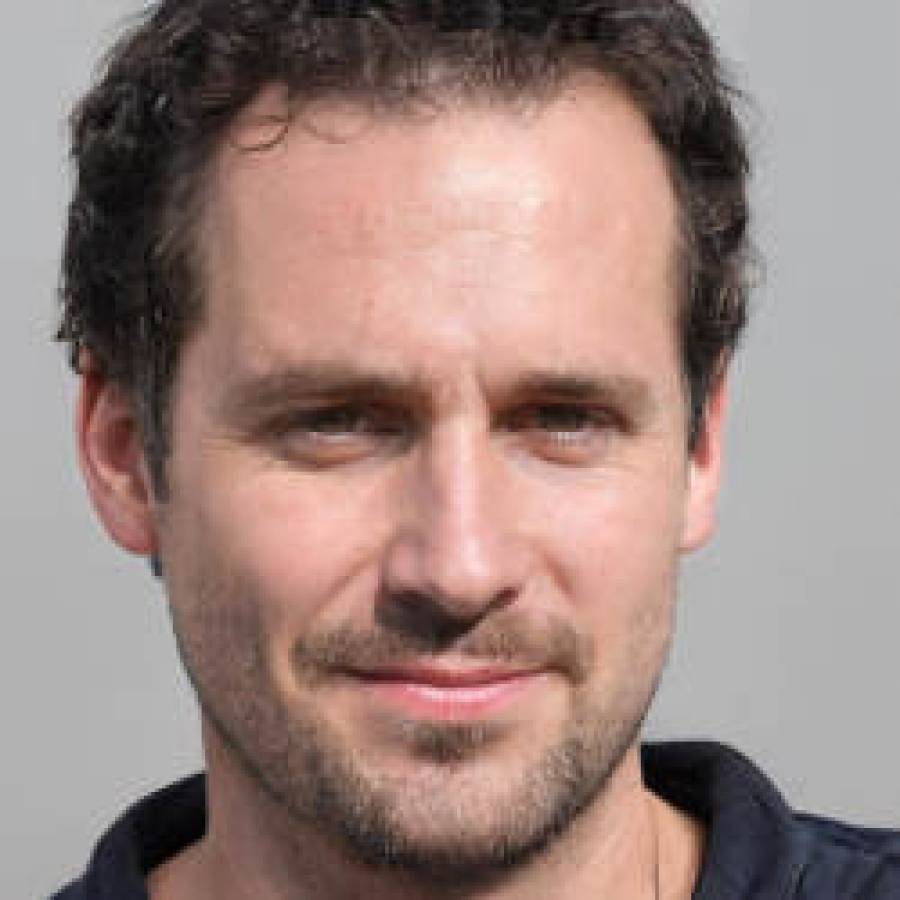
Hey there! I’m Dave, an experienced Uber driver and the driving force behind this blog. Since 2015, I’ve been sharing my wealth of knowledge and practical advice on all things Uber.
From maximizing your earnings to navigating surge pricing and choosing efficient routes, I’ve got you covered. I’m passionate about empowering fellow drivers, creating a sense of community and support.
Join me on this exciting journey as I guide you through the ins and outs of the rideshare world, helping you become an Uber expert. Let’s hit the road together and unlock the secrets to success in the world of Uber.






