As an Uber rider, you may occasionally find that the app only shows the UberX option when requesting a ride, even though multiple options are usually available. This can be confusing and frustrating, especially if you prefer other ride types or require specific accommodations.

Let’s see the potential reasons why Uber might only be displaying UberX, provide insights into how the platform operates, offer practical solutions to help ensure you have access to the full range of ride options, and share the real-world experiences of Uber users.
Contents
Reasons Behind Uber Only Showing UberX: A Comprehensive Breakdown
1. Limited Availability of Other Vehicle Types
One of the primary reasons Uber may only be showing UberX is the limited availability of other vehicle types in your area at the time of your request.
Ride availability depends on the number of active drivers with suitable vehicles for each service type (e.g., UberXL, UberBLACK, UberSUV) in your vicinity. If insufficient drivers have the appropriate cars nearby, the Uber app may only display UberX as the most widely available service.
To increase the likelihood of seeing other vehicle types:
- As a rider, try requesting a ride during non-peak hours when more drivers may be available, or consider waiting a few minutes before making another request.
2. High Demand and Surge Pricing
During periods of high demand, such as rush hour, significant events, or extreme weather conditions, the availability of specific vehicle types may be significantly reduced. Many drivers may already be occupied with other trips, leading to fewer options for riders.
Additionally, some drivers may focus on providing UberX rides during surge pricing periods, as they tend to be more frequent and can yield higher earnings due to increased demand.
To mitigate the impact of high demand and surge pricing:
- As a rider, consider using Uber’s “Scheduled Rides” feature to book your trip in advance, which can help ensure access to a broader range of vehicle types.
Alternatively, wait for the demand to subside before making a ride request.
3. Technical Issues or Glitches
Occasionally, technical issues or glitches within the Uber app may cause only UberX to be displayed, even if other ride options are available. These issues can be temporary and may resolve themselves or require intervention from Uber’s technical support team.
To troubleshoot technical issues:
- As a rider, try restarting your device, updating the Uber app, or reinstalling it to see if the issue resolves.
4. Changes in Local Regulations or Policies
In some cases, changes in local regulations or policies may impact the availability of certain Uber services. For example, a city may introduce new licensing requirements for drivers offering luxury rides, leading to fewer available UberBLACK or UberSUV vehicles.
To stay informed about local regulations and policies:
- As a rider, follow local news sources or subscribe to Uber’s email updates to receive information about any changes that may affect the availability of different ride options.
5. Geographic Limitations
Due to geographic limitations, some Uber services may only be available in some locations. Smaller cities or rural areas may have fewer drivers overall, so only UberX may be consistently open to riders in these areas.
To navigate geographic limitations:
- As a rider, consider using alternative transportation options, such as local taxis, public transit, or car rentals, if Uber’s full range of services is unavailable in your area.

Practical Solutions to Access the Full Range of Ride Options
Now that we’ve explored the potential reasons behind Uber only showing UberX let’s delve into actionable strategies that can help you access all available ride options.
1. Refresh the App or Try Again Later
If you suspect the issue is temporary or due to a technical glitch, try refreshing the app by closing it entirely and reopening it. Alternatively, you can wait a few minutes and request a ride again, as the availability of different vehicle types may change rapidly based on driver activity.
2. Adjust Your Pickup Location
Adjusting your pickup location slightly may reveal additional ride options. Try moving the pickup pin on the map or entering a nearby address to see if other vehicle types become available.
3. Contact Uber Support
If you continue to experience issues with the Uber app only showing UberX, reach out to Uber support through the app or their website. They can help troubleshoot the case, provide information about the availability of different ride options in your area, or escalate the problem to their technical support team if necessary.
4. Plan During High Demand Periods
During periods of high demand, consider requesting your ride earlier or waiting until demand subsides to access a broader range of vehicle options. Be prepared for longer wait times or surge pricing during these periods.
5. Explore Alternative Ride-Hailing Services
If Uber consistently only shows UberX in your area and you require different ride options, consider exploring alternative ride-hailing services such as Lyft, which may offer a more extensive range of vehicle types in your location.
Real-World Insights from Uber Users
Many Uber users have shared their experiences and tips for accessing the full range of ride options:
- Riders: Be patient and flexible, as the availability of different vehicle types can change rapidly based on driver activity and demand. Experiment with varying pickup locations or times of day to find the best availability.

- Drivers: Ensure that your vehicle type is accurately listed in the Uber app, as this can impact the ride options displayed to riders.
Final Thoughts
While it can be frustrating to see only UberX when requesting an Uber ride, understanding the potential reasons behind this issue and taking proactive steps to access all available ride options can help ensure a smooth and convenient experience.
By refreshing the app, adjusting your pickup location, planning during high-demand periods, and exploring alternative ride-hailing services, you can maximize your chances of finding the most suitable ride option.
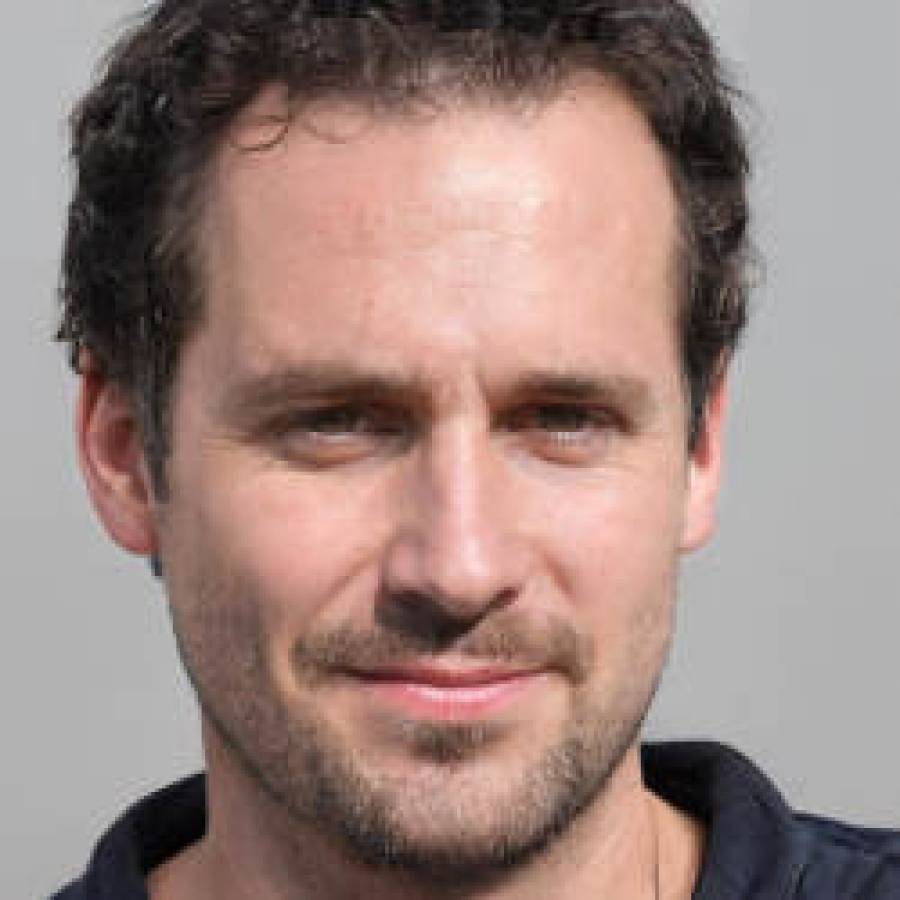
Hey there! I’m Dave, an experienced Uber driver and the driving force behind this blog. Since 2015, I’ve been sharing my wealth of knowledge and practical advice on all things Uber.
From maximizing your earnings to navigating surge pricing and choosing efficient routes, I’ve got you covered. I’m passionate about empowering fellow drivers, creating a sense of community and support.
Join me on this exciting journey as I guide you through the ins and outs of the rideshare world, helping you become an Uber expert. Let’s hit the road together and unlock the secrets to success in the world of Uber.



![Uber Only Showing Uber Black? [Causes + Solutions] Uber Only Showing Uber Black? [Causes + Solutions]](https://uberrideguide.com/wp-content/uploads/2023/06/Why-is-Uber-Only-Showing-Uber-Black-Analysis-getting-taxi-car-150x150.jpeg)


